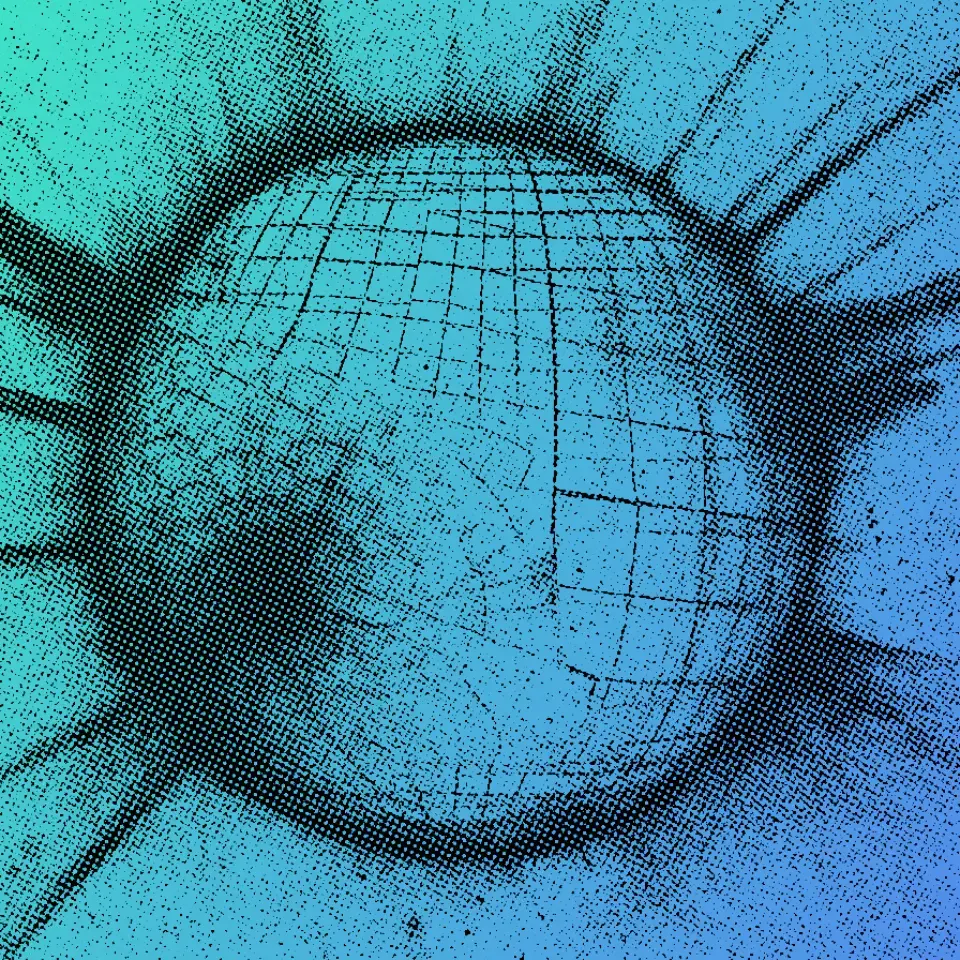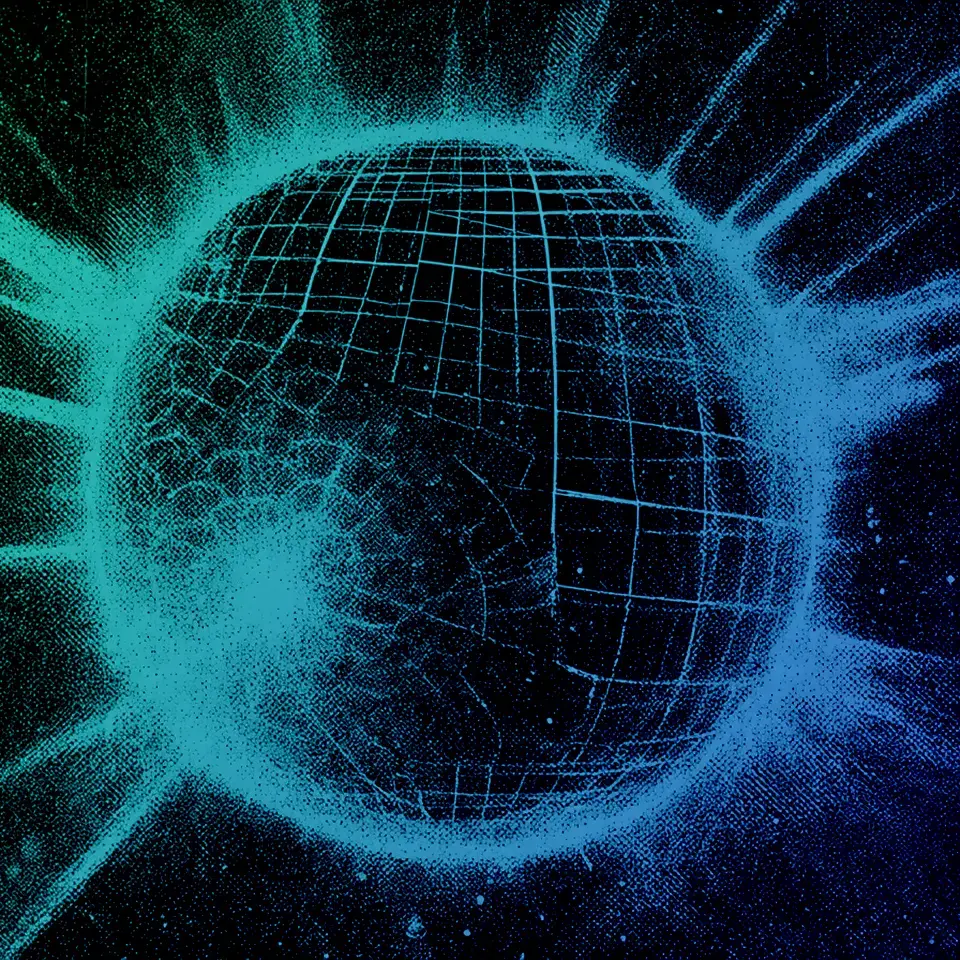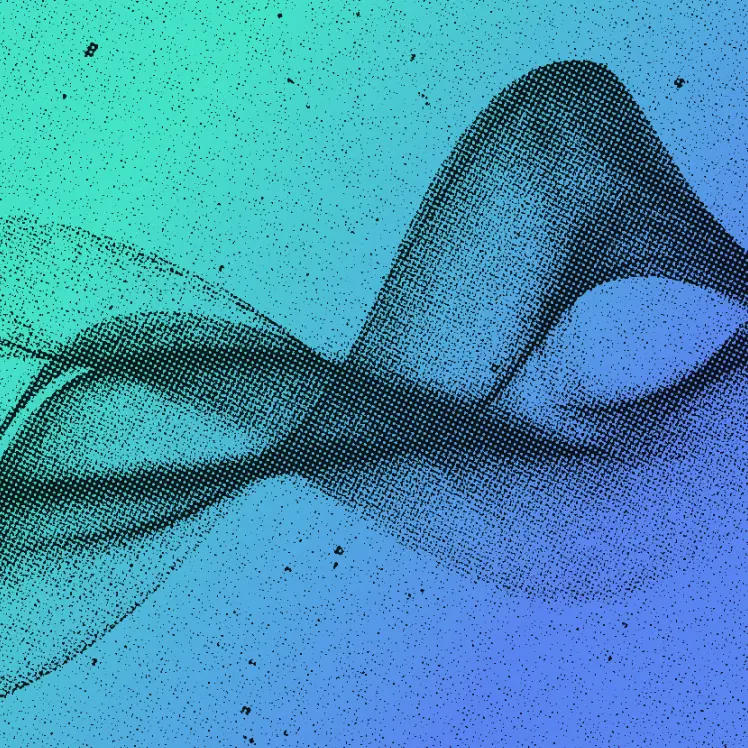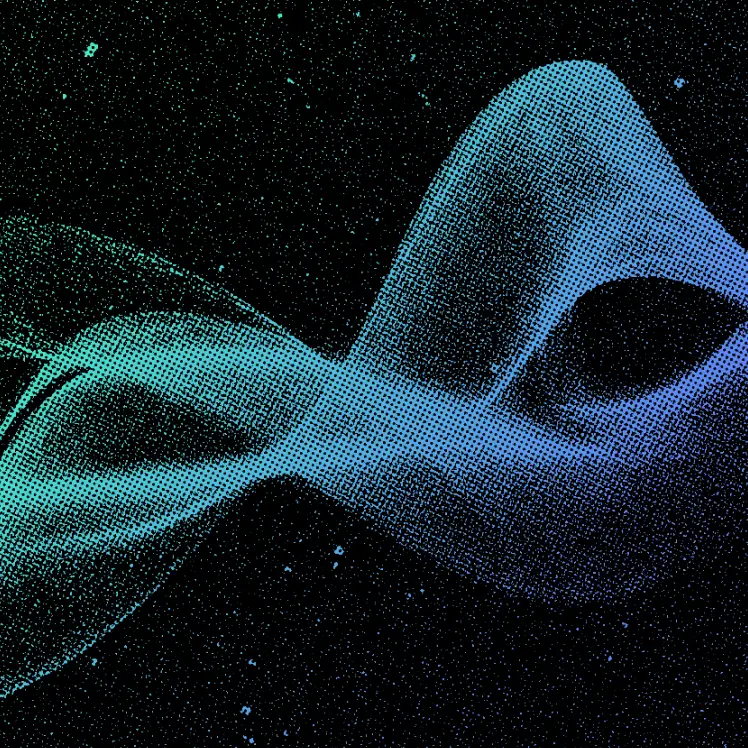A Deeper Look at GPU vs. CPU for AI Workloads
Published on Apr 27, 2025
Get Started
Fast, scalable, pay-per-token APIs for the top frontier models like DeepSeek V3 and Llama 3.3. Fully OpenAI-compatible. Set up in minutes. Scale forever.
Choosing the proper hardware for your AI project can be daunting. Should you get a powerful CPU, a GPU, or both? What is the difference between these two types of processors, and how do I know which one will optimize my project? Answering these questions is no small feat, especially when time is of the essence and you’re looking to maximize performance and results. In this article, we’ll explore the differences between GPU and CPU for AI, and help you make the best choice for your unique project.
AI inference APIs can help speed up AI development and machine learning deployment. They handle the complexities of AI model optimization and deployment so you can quickly achieve your goals and get back to building great AI models.
What are CPUs and GPUs?

A central processing unit, or CPU, is a processor that processes the basic instructions of a computer, such as arithmetic, logical functions, and I/O operations. It’s typically a small but powerful chip integrated into the computer’s motherboard. A CPU is the computer’s brain because it interprets and executes most of its hardware and software instructions.
Standard components of a CPU include:
- One or more cores
- Cache
- Memory management unit (MMU)
- CPU clock and control unit
These all work together to enable the computer to run multiple applications simultaneously. The core is the central architecture of the CPU where all the computation and logic occur. Traditionally, CPUs were single-core, but today’s are multicore, with two or more processors for enhanced performance.
A CPU processes tasks sequentially, with tasks divided among its multiple cores to achieve multitasking.
What is a GPU?
A graphics processing unit (GPU) is a computer processor that uses accelerated calculations to render intensive, high-resolution images and graphics. While initially designed for rendering 2D and 3D images, videos, and animations on a computer, today’s GPUs are used in applications far beyond graphics processing, including:
- Big analytics
- Machine learning
This kind of computing is often called “GPGPU” or “General-Purpose GPU.” GPUs function similarly to CPUs and contain similar components (e.g., cores, memory, etc.). They can be integrated into the CPU or be discrete (i.e., separate from the CPU's RAM).
GPUs use parallel processing, dividing tasks into smaller subtasks distributed among many processor cores in the GPU. This results in faster processing of specialized computing tasks.
CPU (Central Processing Unit):
- Primary function: General-purpose processing for sequential tasks.
- Architecture: Fewer, powerful cores optimized for single-threaded performance.
- Processing model: Serial execution, where tasks are processed one at a time.
- Core count: Typically 4–64 cores in consumer-grade CPUs.
- Clock speed: Higher clock speeds, up to around 5 GHz.
- Strengths: Precision, sequential tasks, versatility, and logic operations.
- Use cases: Running operating systems, application logic, and databases.
- Power consumption: Lower due to fewer cores and energy-efficient designs.
- Memory bandwidth: Lower, typically optimized for latency.
- Cost: Relatively affordable and widely available.
- Applications: Laptops, desktops, servers, and mobile devices.
- Flexibility: Broad compatibility for diverse tasks.
GPU (Graphics Processing Unit):
- Primary function: Specialized for parallel processing and data-intensive tasks.
- Architecture: Thousands of smaller, simpler cores optimized for parallelism.
- Processing model: Parallel execution, with multiple tasks processed simultaneously.
- Core count: Can have thousands of cores in high-performance GPUs.
- Clock speed: Lower clock speeds, generally around 1–2 GHz.
- Strengths: High throughput for large-scale operations like matrix math.
- Use cases: Graphics rendering, machine learning, and scientific computing.
- Power consumption: Higher due to dense cores and memory bandwidth demands.
- Memory bandwidth: Higher, optimized for throughput (e.g., GDDR6, HBM memory).
- Cost: More expensive, especially for high-performance models.
- Applications: Gaming systems, workstations, HPC environments, and AI workloads.
- Flexibility: Optimized for specific workloads requiring parallelism.
Related Reading
Comparing GPU vs. CPU for AI Workloads
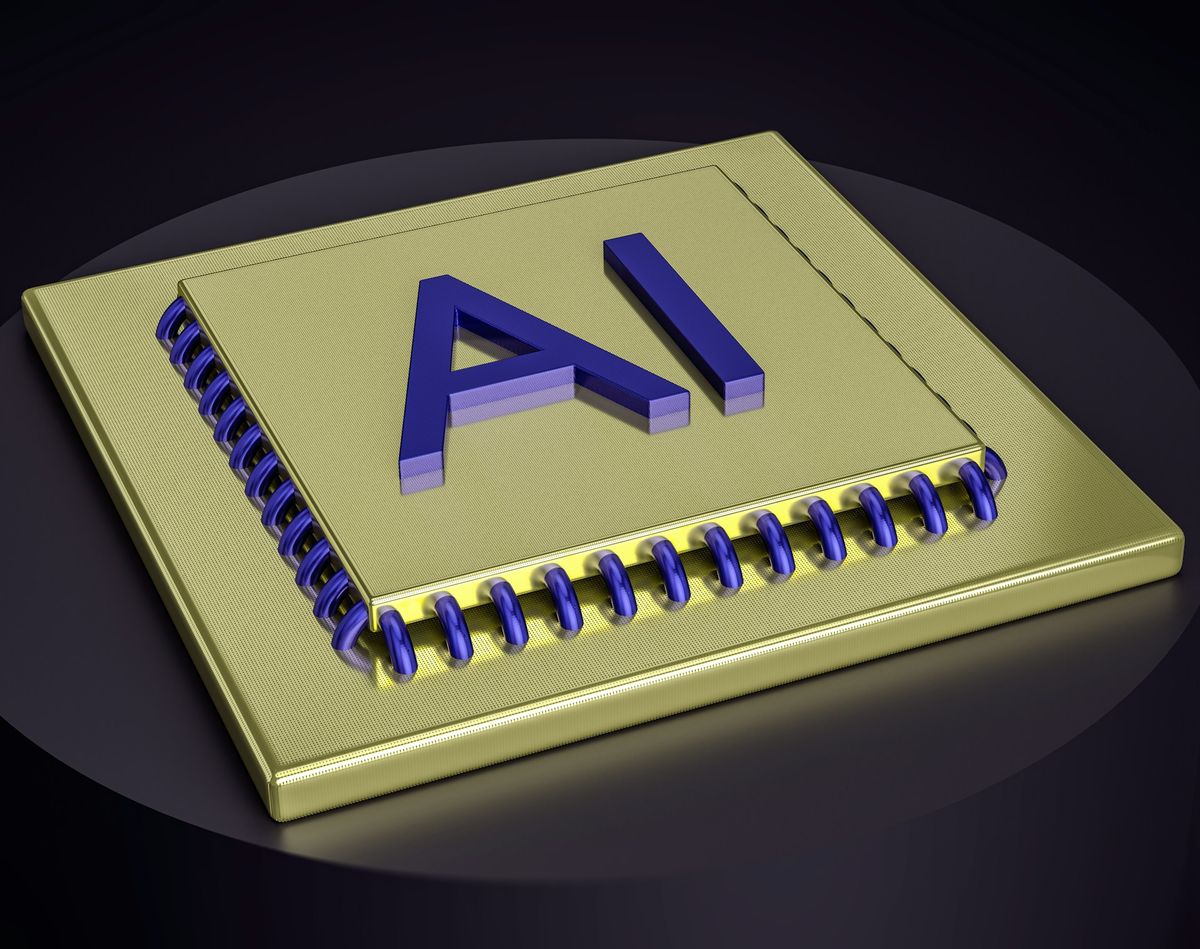
A critical decision in AI deployment is the choice between CPUs and GPUs. Both chips can perform AI tasks, but have very different underlying architectures. As a result, their suitability for various machine learning operations can vary significantly.
What’s the Difference Between CPUs and GPUs?
The main difference between CPUs and GPUs is sequential versus parallel processing. CPUs are designed to process instructions and quickly solve problems sequentially.
Speed and Efficiency
GPUs are designed for larger tasks that benefit from parallel computing. Because GPUs can better break down significant problems into more minor issues that can be solved simultaneously, GPUs can offer improved speed and efficiency in intensive machine learning applications.
Why Can’t CPUs Work for Complex Computing Needs?
CPUs and GPUs have architectural differences and are designed for different general purposes. Their characteristics make them perform well in their respective tasks. You know CPUs are not designed for super-complex operations such as machine learning and deep learning. Here’s why:
Parallel Processing
As we discussed, CPUs are less efficient at parallel processing, which limits their ability to multitask on computationally intensive operations. Simply put, while processing units like CPUs can handle parallel tasks, they are much more efficient with sequential processing.
Complex operations like machine learning use multiple cores to understand the given task. The energy requirements increase with the complexity and size of the dataset used to train AI.
Limited Memory Bandwidth
CPUs, designed for general-purpose tasks, have significantly lower bandwidth than GPUs, which are optimized for processing large amounts of data. High memory bandwidth allows GPUs to perform complex tasks such as rendering 3D images or processing vast datasets.
That’s exactly what deep learning requires: to process tons of data simultaneously, like a human brain or neural network.
Energy Constraints
CPUs are designed for light, sequential tasks. Although they offer energy efficiency for basic operations, they tend to consume more power for tasks that require high computational power, such as machine learning and deep learning. Their limited bandwidth and parallel processing inabilities force them to work hard to execute complicated tasks, using extra energy to complete the operation.
GPUs are specifically designed for such tasks. They can perform complex tasks faster using parallel processing, saving tons of energy without compromising efficiency.
What Makes GPUs Ideal for AI Workloads
While CPUs typically have fewer cores that run at high speeds, GPUs have many processing cores that operate at low speeds.
Concurrent Processing Powerhouse
When given a task, a GPU divides it into thousands of smaller subtasks and processes them concurrently instead of serially. GPUs also perform pixel processing, a complex process that requires phenomenal amounts of processing power to render multiple layers and create the intricate textures necessary for realistic graphics.
This high processing power makes GPUs suitable for machine learning, AI, and other tasks requiring hundreds or thousands of complex computations.
Dividing the Labor: A Writer's Analogy
Let’s examine how it works with a simple example. Suppose a writer is writing a book. To reduce the workload, he hires a few more writers and divides the number of pages across the team, hence reducing the total number of pages a single writer has to write to complete the entire book. They can all work simultaneously to get the work done faster.
Similarly, when given a task, processing units like GPUs break it into smaller subtasks and use their parallel processing capabilities to distribute the workload across thousands of cores, completing tasks more efficiently.
The Power of Multiple GPUs for HPC
Multiple GPUs can be incorporated in one single node to achieve high-performance computing (HPC), which can be super helpful for areas where extensive processor power is required. HPC is lightning fast. Our standard computers with 3 GHz processors can perform billions of operations per second.
Although it does sound tremendously fast, it is still significantly slower compared to HPC, which can perform quadrillions of calculations per second.
High Power, High Performance
GPUs demand serious power. Whether it’s rendering realistic graphics, processing massive AI models, or handling pixel-level details, they consume a lot of energy. But that extra power means unmatched performance. Yes, they use more energy, but they do the job faster and more efficiently when it matters most.
CPU vs. GPU for Machine Learning
Machine learning is a form of artificial intelligence that uses algorithms and historical data to identify patterns and predict outcomes with little to no human intervention. Machine learning requires the input of large, continuous data sets to improve the algorithm's accuracy.
CPU Efficiency in Specific ML Tasks
While CPUs aren’t considered efficient for data-intensive machine learning processes, they are still cost-effective when a GPU isn’t ideal. Such use cases include machine learning algorithms, such as time series data, that don’t require parallel computing, and recommendation systems for training that need lots of memory for embedding layers. Some algorithms are also optimized to use CPUs over GPUs.
CPU vs. GPU for Neural Networks
Neural networks learn from massive amounts of data to simulate the human brain's behavior. During the training phase, a neural network scans data for input and compares it against standard data to form predictions and forecasts. Because neural networks work primarily with massive data sets, training time can increase as the data set grows.
While it’s possible to train smaller-scale neural networks using CPUs, CPUs become less efficient at processing these large volumes of data, causing training time to increase as more layers and parameters are added.
Built for Parallel Processing
Neural networks, which form the basis of deep learning (a neural network with three or more layers), are designed to run in parallel, with each task running independently. This makes GPUs more suitable for processing the enormous data sets and complex mathematical data used to train neural networks.
CPU vs. GPU for Deep Learning
A deep learning model is a neural network with three or more layers. Its highly flexible architecture allows it to learn directly from raw data. Training deep learning networks with large data sets can increase their predictive accuracy. CPUs are less efficient than GPUs for deep learning because they process tasks one at a time.
As more data points are used for input and forecasting, it becomes more difficult for a CPU to manage all associated tasks.
GPU Acceleration of Deep Learning
Deep learning requires great speed and high performance, and models learn more quickly when all operations are processed simultaneously. Because they have thousands of cores, GPUs are optimized for training deep learning models and can process multiple parallel tasks up to three times faster than a CPU.
Evaluating CPU vs GPU for AI: Pros and Cons

Although GPUs seem like the best option for AI, examining their downside is essential. In this section, we will evaluate CPU vs. GPU for AI and point out the pros and cons of each.
CPU:
- Good for basic AI tasks and some artificial intelligence applications. However, it struggles with complex tasks like deep learning models and large language models.
- Energy efficient for small tasks.
- Easily integrates into existing general-purpose computing systems.
- Slower for high-performance tasks like model training or real-time AI applications.
- More affordable, especially for general-purpose applications and basic AI tasks.
- Does not require advanced cooling systems.
- Better for handling simple tasks and general-purpose computing.
GPU:
- Excellent for parallel tasks like deep learning and large language models. Suitable for heavy AI processing units.
- Not as efficient in terms of energy consumption as CPUs.
- Less flexible for integration in traditional computing setups.
- Much faster for AI tasks, machine learning, and high-performance computing (HPC).
- More expensive, particularly for high-end models required for AI.
- Needs advanced cooling, especially in setups with field-programmable gate arrays (FPGAs).
- Less efficient for simple tasks but excels in parallel processing for larger AI workloads.
Related Reading
Leveraging CPUs and GPUs Together

Modern AI systems often rely on CPUs and GPUs to deliver accurate results. GPUs excel at performing repetitive computations, like those needed to process images. But they can’t do it all alone. Before images can be sent to a GPU for processing, they must be refined on a CPU.
After deep learning makes predictions, the results can be optimized on a CPU before being sent to a user. This workflow highlights how both processors can work together to increase efficiency and cut costs.
Specialized Roles in Processing
Another interesting aspect of this CPU-GPU relationship is how they complement each other’s strengths and weaknesses. While GPUs are well-suited for heavy lifting, they have limited capabilities in handling everyday tasks. CPUs, on the other hand, excel at these basic operations.
By integrating both processors into your AI framework, you can save time and money while maximizing performance.
Refining on CPU, Computation on GPU
Machine learning or deep learning requires large amounts of data to train correctly. That data requires a lot of refining and optimization so the model can easily grasp its context. Such tasks can easily be performed using a central processing unit (CPU).
Collaborative AI Training
Afterward, the CPU can transfer the information to the GPU, which will perform heavy computations, such as backpropagation, matrix multiplication, and gradient calculations, to train a model. You can use both processes to train AI models, using CPUs for less-intensive tasks and GPUs for heavier ones.
Utilizing CPU for the Inference Phase
As we learned, GPUs are the best choice for deep learning and machine learning because they require high computing tasks. Following deployment, the inference phase, where the model is put into production commences.
CPU Handling of the Inference Phase
The inference phase, which consists of making predictions to calculate an output, is a lower-intensity task that the CPU can handle. In some advanced cases, hybrid systems using CPU, GPU, and NPU (Neural Processing Unit) setups can offer the flexibility needed for general-purpose and specialized tasks. CPUs can often handle inference tasks for smaller, less intensive models, while GPUs may be necessary for large-scale or real-time applications.
Start Building with $10 in Free API Credits Today!
Inference is the stage of AI and machine learning where a trained model makes predictions about new data. Once you have a workable AI model with good performance metrics, you can deploy it to a server or the cloud and start making predictions.
Specialized Inference Solutions for Advanced AI Tasks
Inference delivers OpenAI-compatible serverless inference APIs for top open-source LLM models, offering developers the highest performance at the lowest cost in the market. Beyond standard inference, Inference provides specialized batch processing for large-scale async AI workloads and document extraction capabilities designed explicitly for RAG applications.
Start building with $10 in free API credits and experience state-of-the-art language models that balance cost-efficiency with high performance.